What is the difference between HEX, RGB en CMYK?
If you have any content under your belt, you know that you can define colors in HEX, RGB or CMYK. Is there a difference between those 3 color encodings? And what difference does it make whether you use one or the other? That's what this blog is about. Spoiler alert: it can make a big difference.

If you use incorrect color coding
Denise has a beautiful corporate identity, with a fluorescent green that really pops off the screen. She wants her Green Screen production company to stand out, and it does. Online, everything looks super. But now she wants to do an offline promotion as well. She has a mini-magazine printed to promote her company. To save costs, she designs it herself, using a free online tool. She sends it directly to the printer and the result arrives on her doormat this morning. Full of expectations, she opens the package and ... she is shocked! Where did that beautiful bright green color go? Why do the pictures look so dark? What went wrong?
Denise did not use the right color model. The first two are suitable for online (HEX and RGB) while the other (CMYK) is for print. And you can't convert them 1-to-1 to each other without seeing a difference.
Two different color models
When we print our photographs or images, it is important to know how colors are reproduced. To do this, you need to understand the basics of three different color models: Hex codes, RGB and CMYK. Not knowing the difference between these two can cause quite a few problems, like Denise's. As a business owner, you need to know the difference between Hex codes, RGB and CMYK because it determines how you print your company logo or other images.

What is Hex code?
Hex codes or HEX are a color code used to define colors in HTML and CSS files. The code consists of 6 numbers or letters (hexadecimals), each indicating a specific color.
You recognize the code because it always has a # in front of it. The first pair of decimal places in the code are the red, the second pair of decimal places are the green, and the third pair are the blue. For example, black has the code #000000 and white has #ffffffff. You can easily convert a hex code to RGB, but not 1-to-1 to CYMK. Later in the blog we will go into why converting cannot.


What is RGB?
RGB stands for red, green and blue, which are the primary colors of this model. From these 3 primary colors, all other colors are composed. This color model is the one we deal with most today.
RGB is the standard color coding for computers, televisions and other electronic devices. RGB is an additive color mode, meaning that color is continually added to arrive at a desired color. All the colors together then look like white.
That has to do with the base that this color model has to work with. The base is black because that is the color (base) of a display when you turn it off. To display the colors, light is added to the colors. The colors according to this RGB color model are often brighter and more intense than in other color encodings.
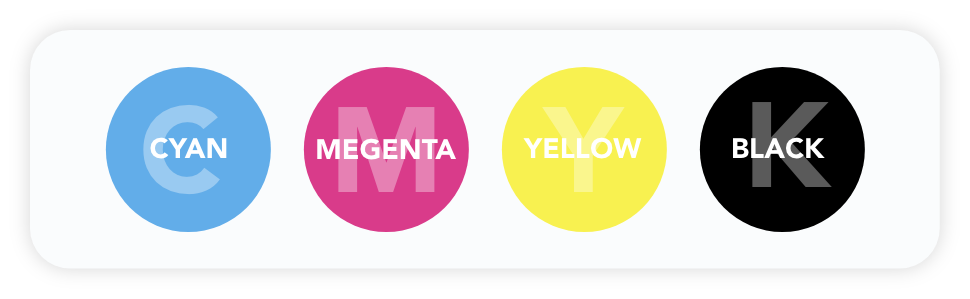
What is CMYK?
CMYK stands for Cyan, Magenta, Yellow and Key (black) and is also called the four-color printing or full color. This color model is the standard color space for printing.
CMYK is a subtractive color mode, which means subtracting one color from the whole each time until you reach the desired color. It also causes all the colors to make black together. This is because the base of this color model is white. After all, printed materials are often printed on white paper.
Therefore, always ask for a proof, because not every white paper is the white that your CMYK color code came up with.

Printing with RGB
In the example at the beginning of this blog, Denise had not taken into account that the RGB colors had to be converted to CYMK colors for the prints she wanted to print. The same would have happened with the Hex codes. The color spectrum of CYMK is significantly smaller than HEX and RGB. For example, it has no fluorescent colors. Therefore, the colors became less bright and darker.
So if you want to be happy with your final printing, it is important to be aware of the CMYK color model and the effects of those colors. You can convert most colors, but blue and green present problems in some cases. And each shade of color, evokes its own associations, according to the psychology of colors.
In Smart Content Creator, you work with RGB and CYMK. You can set a template to web or print type. While working on your template online, you see the colors on your screen in RGB. These are automatically converted to CYMK as soon as you export to a print file. Smart Content Creator also takes into account the quality of your export. If the resolution of the image is too low, you will be notified to avoid disappointment.
See for yourself during the free demo. Book it here.
Ontdek de 7 geheimen van goede reclame
In deze online training geven professionele reclamemakers hun 7 belangrijkste tips. Zodat jouw marketing euro’s wél klanten opleveren.





